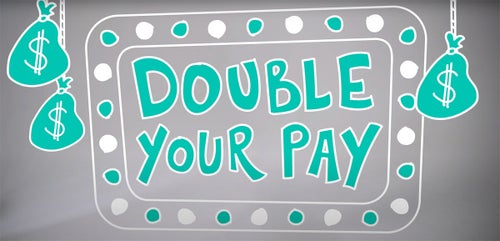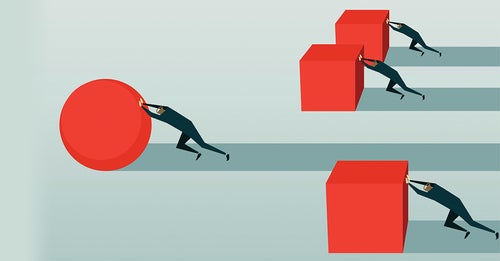Contents
- Ease of Use
- Data Handling Prowess
- Customization and Flexibility
- Pricing
- Market Share and Popularity
- Your Data Visualization Champion
Power BI vs Tableau - which is best for your remote team? Data visualization is key for communicating insights and driving informed decision-making. But with two titans like Power BI and Tableau vying for your attention, choosing the right tool can feel like guesswork.
Explore Power BI vs Tableau across the user experience, data handling, customization and pricing of each package to help you make the best decision for your remote team.
Ease of Use
Finding Your Visualization Flow
- Power BI: Embracing simplicity, Power BI boasts an intuitive interface that even data novices can comfortably navigate. Its seamless integration with Microsoft Office products further streamlines the experience, making it a familiar and accessible choice for many.
- Tableau: Catering to users with some data visualization experience, Tableau offers more flexibility and advanced features. Its drag-and-drop functionality empowers you to create intricate visuals, but the learning curve can be steeper compared to Power BI's user-friendly approach.
Data Handling Prowess
Taming the Data Beast
- Power BI: When it comes to handling large datasets, Power BI holds its own, even offering real-time data analysis capabilities. But the free version comes with limitations, and handling truly massive datasets will require upgrading.
- Tableau: For those grappling with gargantuan datasets, Tableau emerges as the champion. Its ability to handle and blend data from diverse sources seamlessly surpasses what Power BI offers, making it ideal for complex data integration and analysis.
Customization and Flexibility
Unleashing Your Visualization Creativity
- Power BI: While Power BI provides a decent range of customization options, including DAX scripting for advanced data manipulation, it falls short of Tableau's extensive capabilities.
- Tableau: If you're a visualization aficionado seeking limitless customization, Tableau is your playground. From granular visual tweaks to crafting entirely new chart types, it empowers you to bring your data stories to life with unparalleled flexibility. Tableau Public also allows you to share your creations with the world, which is great for collaboration and knowledge sharing.
Pricing
Balancing Value and Budget
- Power BI: Budget-conscious users, you’re in luck! Power BI offers a free version with basic functionalities, while the Pro version caters to individual users at $9.99/month. For larger teams, scalable enterprise solutions are readily available.
- Tableau: While generally more expensive, with its professional version starting at $70/user/month, Tableau offers various licensing options to cater to different needs and team sizes.
Market Share and Popularity
Decoding User Preferences
According to TrustRadius, Microsoft’s Power BI has historically held the most market share (36%), but Salesforce’s Tableau is hot on its heels - with both software platforms garnering a 4.4 star review on Gartner.
Your Data Visualization Champion
The choice between Power BI and Tableau hinges on your specific requirements and preferences:
- Power BI: Dominates for beginners, budget-conscious users, and those working within the Microsoft ecosystem, seeking an intuitive and cost-effective data visualization tool.
- Tableau: Dominates for experienced data professionals, those handling massive and diverse datasets, and users prioritizing extensive customization and flexibility.
Bonus Tip: Consider trying the free versions of both Power BI and Tableau to experience their functionalities firsthand and discover which one aligns better with your learning style and workflow preferences.
Both tools are industry leaders with proven strengths. The key to choosing between Power BI vs Tableau lies in aligning their capabilities with your unique needs and workflow preferences.



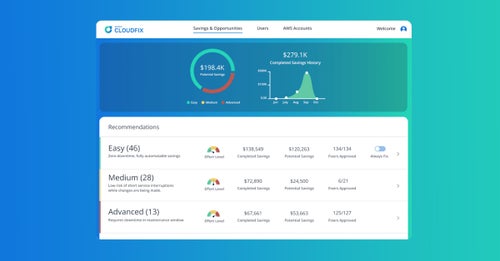


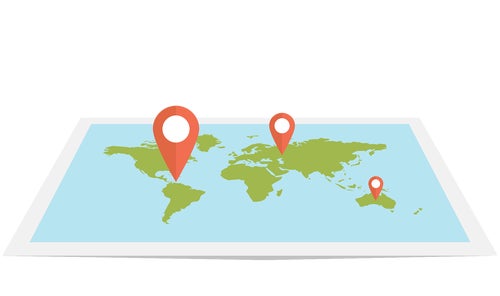
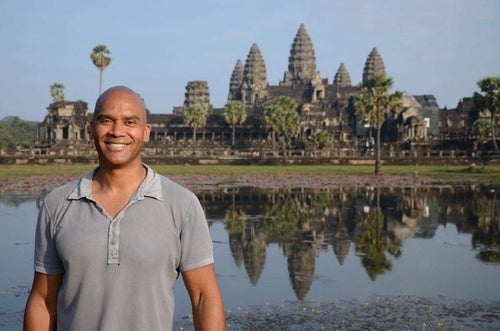







![The Crossover Cognitive Aptitude Test [Official CCAT Guide]](https://assets-us-01.kc-usercontent.com:443/7beb5311-75a4-0049-50f5-8f58fd55aba7/57f22476-19f4-4309-a615-a27b35061cda/CCAT_Guide_Header2.jpg?fm=jpg&auto=format&w=500&h=500&fit=clip)