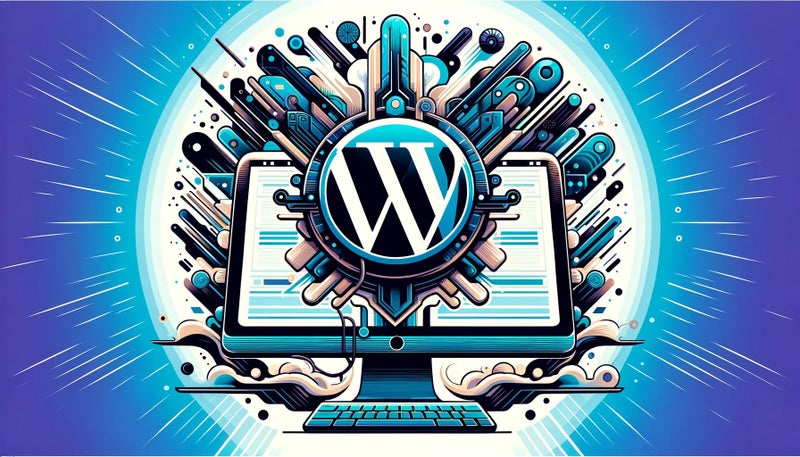Contents
- What is WordPress Development?
- Here's a Breakdown of the Key Languages Involved
- Why Should You Care About WordPress Development?
- The Key Components of WordPress Development
- Current Trends in WordPress Development
How much do you know about WordPress development? Almost half of all websites (that’s over 800 million in 2024), including giants like The New Yorker and BBC America, are built using the WordPress platform.
It’s a skill that's increasingly valuable for remote engineering leaders, and one your team should cultivate.
Learn what WordPress development is all about, and find out about its current importance in the remote tech space.
What is WordPress Development?
Imagine a giant box of building blocks that lets you create any website you can dream up.
That's essentially what WordPress is! It's a content management system (CMS) that lets you build websites, from simple blogs to full-fledged online stores.
As a WordPress developer, you'll wear two hats: designer and builder.
You'll use themes to control how your website looks, choosing from a vast selection of pre-made designs and even creating your own in Ai-powered design software.
You'll also use plugins to add cool features like contact forms or shopping carts, allowing visitors to connect with you and seamlessly purchase your products.
The best part? WordPress is open-source, meaning you're not limited to pre-built options. You can customize it to fit your specific needs and unleash your creativity, making your website truly unique.
To master this skill, you'll need to understand some code, but don't worry, it's not rocket science!
Here's a Breakdown of the Key Languages Involved
- PHP: This is the main language WordPress speaks, and it's used to add dynamic elements and functionality to your website. It’s the glue that holds everything together.
- HTML and CSS: These are the languages that control the visual aspects of your website. HTML is like the skeleton, defining the structure and content of your pages, while CSS is like the skin, dictating the colors, fonts, and overall presentation.
- JavaScript: While not essential for every project, knowing some JavaScript can add interactive elements to your website, like making menus slide down or images fade in and out.
- Databases: Understanding how WordPress stores website content in a database is important, as it allows you to efficiently manage and retrieve information.
Why Should You Care About WordPress Development?
Here's why this skill is a hot commodity for remote software engineers:
- Massive Popularity: A whopping 42.9% of websites use WordPress, and that number is only growing! This means there's a constant demand for skilled developers who can create and maintain these websites.
- Rapid Growth: The WordPress ecosystem is thriving, with hundreds of new WordPress sites being built daily among millions of websites. This rapid growth translates to more job opportunities for developers who can keep up with the latest trends and technologies.
- Versatility: Whether you're passionate about building a portfolio website to showcase your coding skills, helping a local business establish their online presence, or even creating an e-commerce platform for a friend's handmade jewelry business, WordPress can handle it all. This versatility makes it a valuable skill for remote engineers who want to work on diverse projects and cater to different client needs.
- Strong Community: One of the biggest advantages of being a WordPress developer is the strong and supportive community you'll become a part of. With thousands of developers, designers, and enthusiasts contributing to the WordPress ecosystem, you'll have access to a wealth of resources, tutorials, and forums where you can learn, collaborate, and share your knowledge.
The Key Components of WordPress Development
- Themes: Customizable designs that control the look and feel of your website. These are pre-made website templates that you can personalize with your own colors, fonts, and images.
- Plugins: Add-ons that extend the functionality of your website. There are plugins for everything, from SEO optimization and social media integration to contact forms and online payment gateways.
- Custom Post Types: WordPress comes with default post types like "post" and "page" for blog posts and static content, but you can create custom post types to tailor content to specific needs. For example, if you're building an e-commerce website, you can create a custom post type called "product" to manage your product information, images, and prices.
- API Integrations: APIs (Application Programming Interfaces) allow you to connect your WordPress site with external services and applications. This can be anything from integrating a social media feed to connecting with a payment processing system.
Current Trends in WordPress Development
The world of WordPress is always moving forward, with developers focusing on:
- E-commerce Integration: Making it easier than ever to sell products online, with new plugins and features constantly being developed to streamline the e-commerce experience for both website owners and customers.
- Mobile Optimization: Ensuring your website looks great and functions smoothly on all devices, from desktops and laptops to tablets and smartphones. This is key in a mobile-first world, where an increasing number of users access websites through their mobile devices.
- Security Enhancements: Keeping websites safe from cyber threats is a top priority for developers. With new security vulnerabilities emerging all the time, developers are constantly working on improving WordPress's security features and staying ahead of potential threats.
- SEO Optimization: Helping websites rank higher in search engine results pages (SERPs) is essential for driving organic traffic. Developers are creating new plugins and optimizing existing ones to improve website content structure, meta descriptions, and overall SEO performance.
- Headless WordPress: This is a growing trend where the "head" (presentation layer) of the website is decoupled from the "body" (content management system) of WordPress. This allows for greater flexibility and scalability, making it ideal for complex websites and applications.
WordPress development’s widespread use, versatility, and strong community make it a valuable skill for any remote software engineer looking to expand their toolkit.
Whether you're building a simple blog or a comprehensive website, use this guide to develop expertise in WordPress development and help your remote team reach its full potential.